By Rank Jacker on April 29, 2023

As a marketer or SEO agency, you understand the nuances of search engine optimization, but your clients don’t! What they understand is the results you achieve for them over time.
SEO reporting tools come in handy when demonstrating the progress of your marketing campaigns. These tools render an easy-to-understand report, saving your clients from the guesswork and confusion they might otherwise have.
But what SEO reporting tool to trust is often the biggest question, especially for new marketers. In this post, I have listed the top 10 SEO reporting tools that offer highly accurate reports. We will also discuss the factors you should consider when choosing an SEO reporting tool.
I have been in the digital marketing space for more than a decade and have tried almost every SEO tool out there, sifting through the gimmicks to find the real game-changers.
This list is not just a roundup of popular names; it is a collection of tools that have genuinely made a difference in my work. In this article, you will find top-tier SEO tools categorized according to their best purpose.
I’ve listed free as well as paid tools, so there is the right tool for everyone, whether you are just starting over or are a skilled marketer.

An SEO reporting tool is a software application that helps monitor, analyze, and present data related to the search engine positioning of a website.
These tools play a crucial role in helping website owners, digital marketers, and SEO professionals understand how well their site is performing in search engines and what can be done to improve its visibility and ranking.
Here’s a breakdown of what an SEO reporting tool typically offers:
It allows users to track the rankings of specific keywords. This helps in understanding which keywords are driving traffic to the site and which ones need more focus.
These tools provide insights into the amount of traffic a website is receiving, its sources (organic, direct, referrals, social, etc.), and how users are interacting with the site.
They analyze the quantity and quality of backlinks pointing to the website. High-quality backlinks from reputable sites are crucial for good SEO performance.
SEO reporting tools often include features for monitoring competitors’ SEO strategies, such as their keyword rankings, backlink profiles, and content performance.
Most tools like Looker Studio allow users to create customizable reports that can be tailored to specific needs, making it easier to present findings to clients or team members.
Finding it challenging to create detailed and accurate SEO reports? Let Rank Jacker handle it for you! We are a renowned white-label SEO agency, that can cater to your service-related as well as reporting needs.
Contact us for more details, and book a free consultation call to tell us more about your requirements.
Below, I have categorized these SEO reporting tools based on what they are good for. Reading these reviews will help you gather all the essential information about these tools to make an informed decision.
Category 1: Comparison Tools
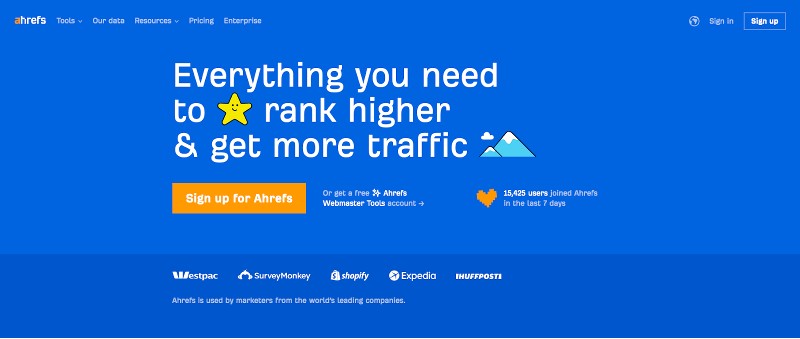
Ahrefs is a formidable tool in the SEO industry, primarily focused on backlink analysis and competitor research. It also lets you create detailed SEO reports to show your clients and give them an in-depth analysis of the marketing campaigns.
Why Choose Ahrefs?
Bottom Line:
In a nutshell, Ahrefs is a powerful tool for SEO reporting and analysis, excelling in backlink tracking, competitor research, and keyword insights.
While ideal for in-depth SEO tasks, its cost and complexity may be prohibitive for beginners. It is a robust choice for those seeking comprehensive data and advanced reporting features.
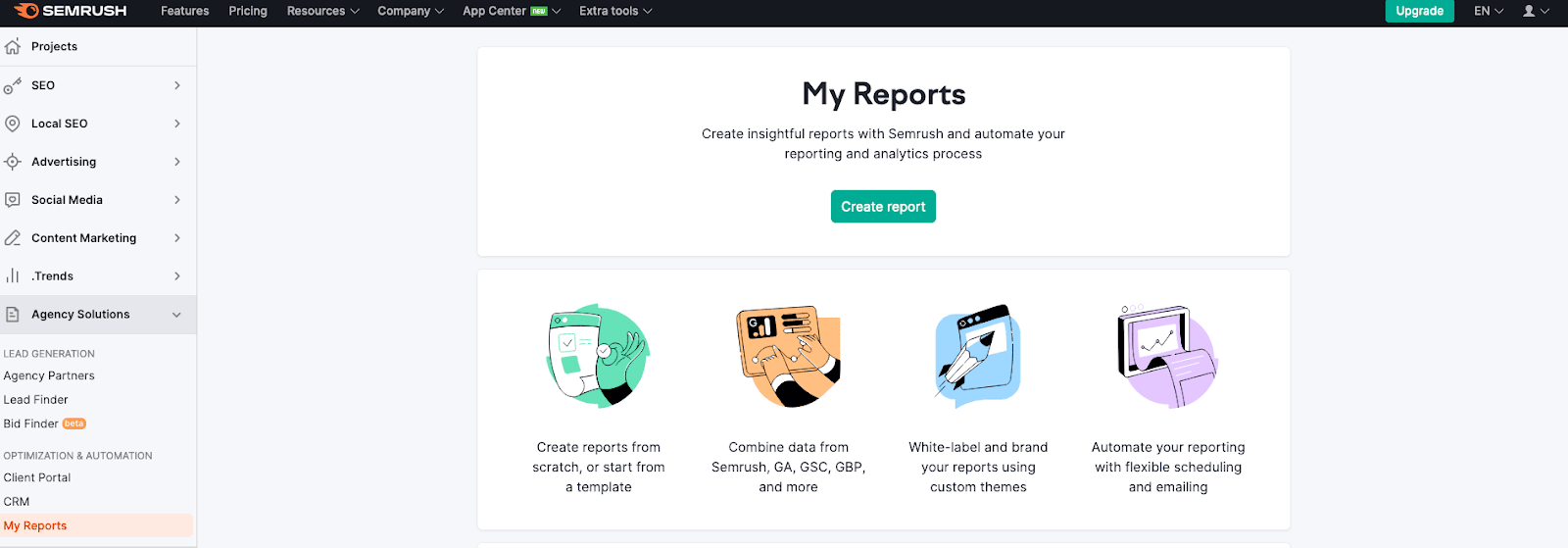
Another popular tool for creating SEO reports is SEMrush. The tool is designed to help marketers in all aspects of digital marketing, and SEO reporting is an important facet.
I love the dedicated reporting feature, and you can create detailed reports with SEMrush with a few clicks.
Why Choose SEMrush?
Bottom Line:
SEMrush is a comprehensive and versatile tool for SEO and digital marketing professionals.
It offers extensive features for various marketing tasks and even lets you do some SEO tasks free of charge. I would say SEMrush is an ideal option if you are looking for an all-in-one SEO tool.
Category 2: Research Tools
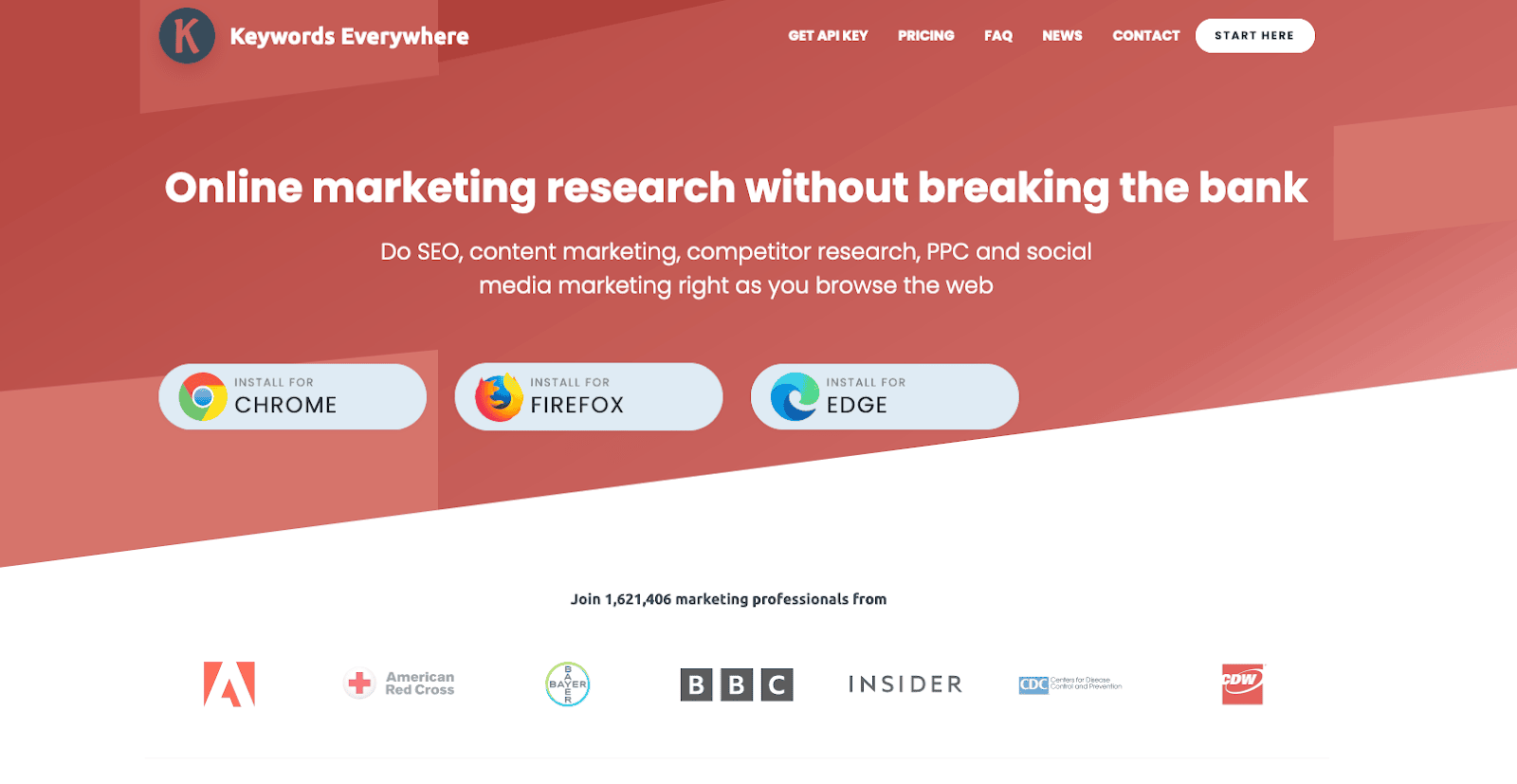
If you prefer using a browser extension, go for Keywords Everywhere (works well with Chrome, Firefox, and Edge). The convenient SEO tool lets you do extensive keyword research quickly, and you can even use it for reporting purposes (you’ll need to create reports on your own from the information collected by this tool).
Why Choose Keywords Everywhere?
Bottom Line:
Keywords Everywhere is a practical tool for SEO marketers who need quick keyword insights without deep diving into analytics. Its ease of use and integration with browsers make it a handy addition, though it may not suffice for more complex SEO tasks. Talking about the prices, Keywords Everywhere is pretty affordable.
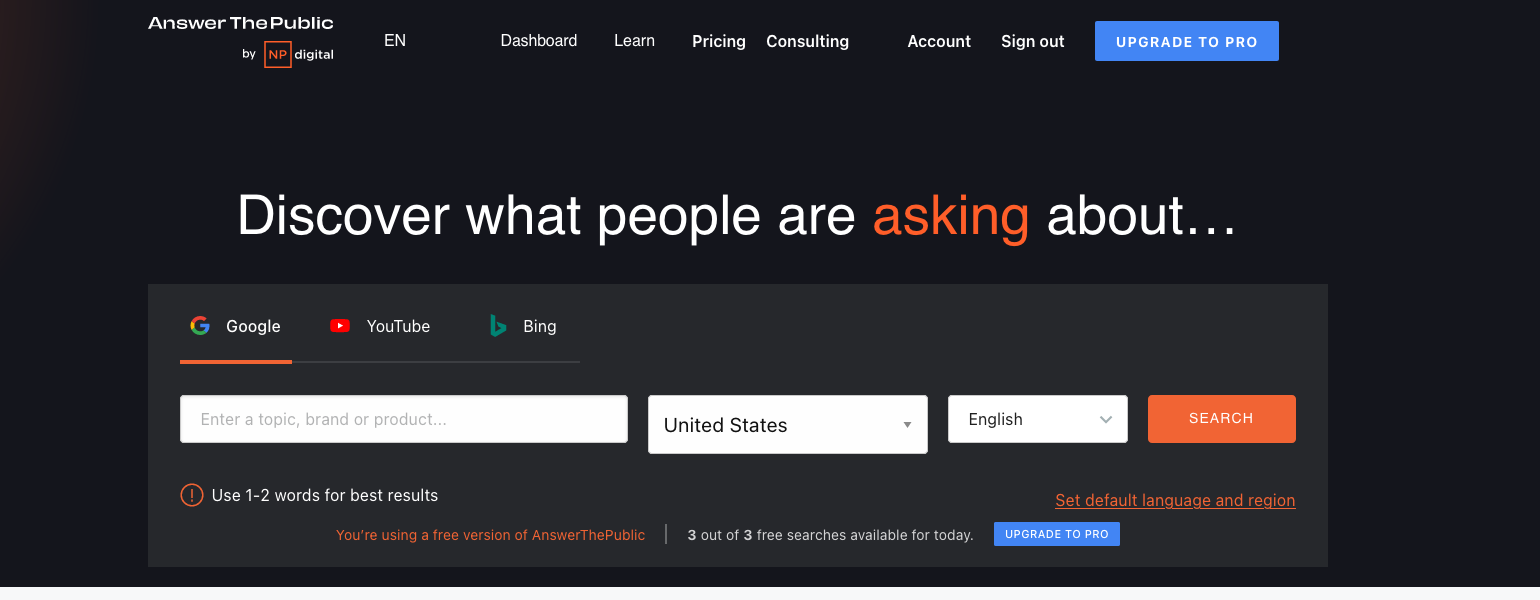
Answer the Public is a unique keyword research tool that visualizes search questions and suggests autocomplete searches in an image called a search cloud. The tool is an excellent choice for SEOs and content creators looking for topics that resonate with their audience.
In 2020, Answer the Public was acquired by Ubersuggest, a well-known SEO tool created by Neil Patel.
Why Choose Answer the Public?
Bottom Line:
You can start using Answer the Public without any subscription, as it lets you run “3” keyword queries for free. The search cloud of the keywords helps you plan your SEO campaign, and you can even use it when reporting to your clients. Because it’s primarily a KW research tool, advanced SEO features are missing.
Category 3: Reporting Tools
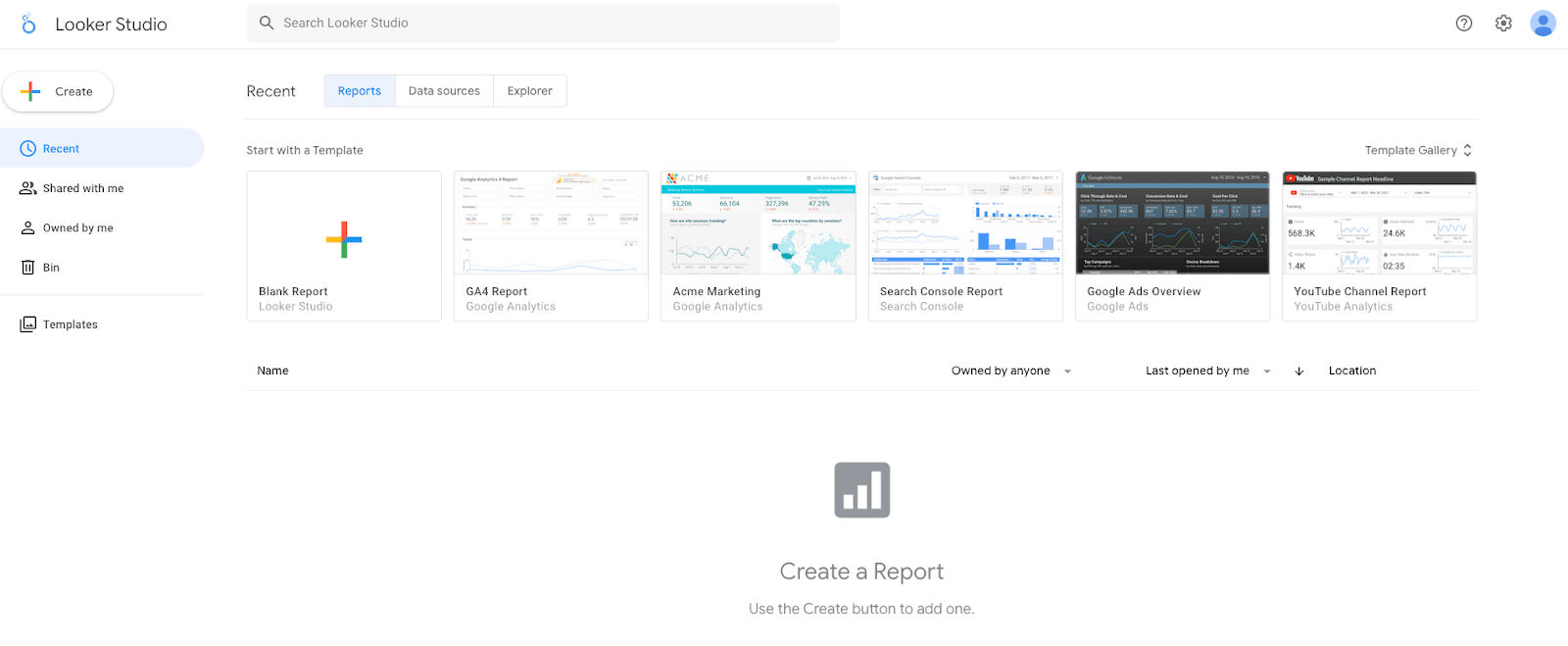
Looker Studio, previously Google Data Studio, is a powerful data visualization and reporting tool favored by SEO creators for its flexibility and integration capabilities. It is highly regarded for transforming data into informative, easy-to-understand reports and dashboards that you can directly share with your clients.
Why Choose Looker Studio?
Bottom Line:
Looker Studio stands out for its ability to create detailed, customizable SEO reports, especially useful for those heavily invested in the Google ecosystem. While it offers robust integration and real-time data, its complexity and reliance on Google products might limit its appeal for some users.
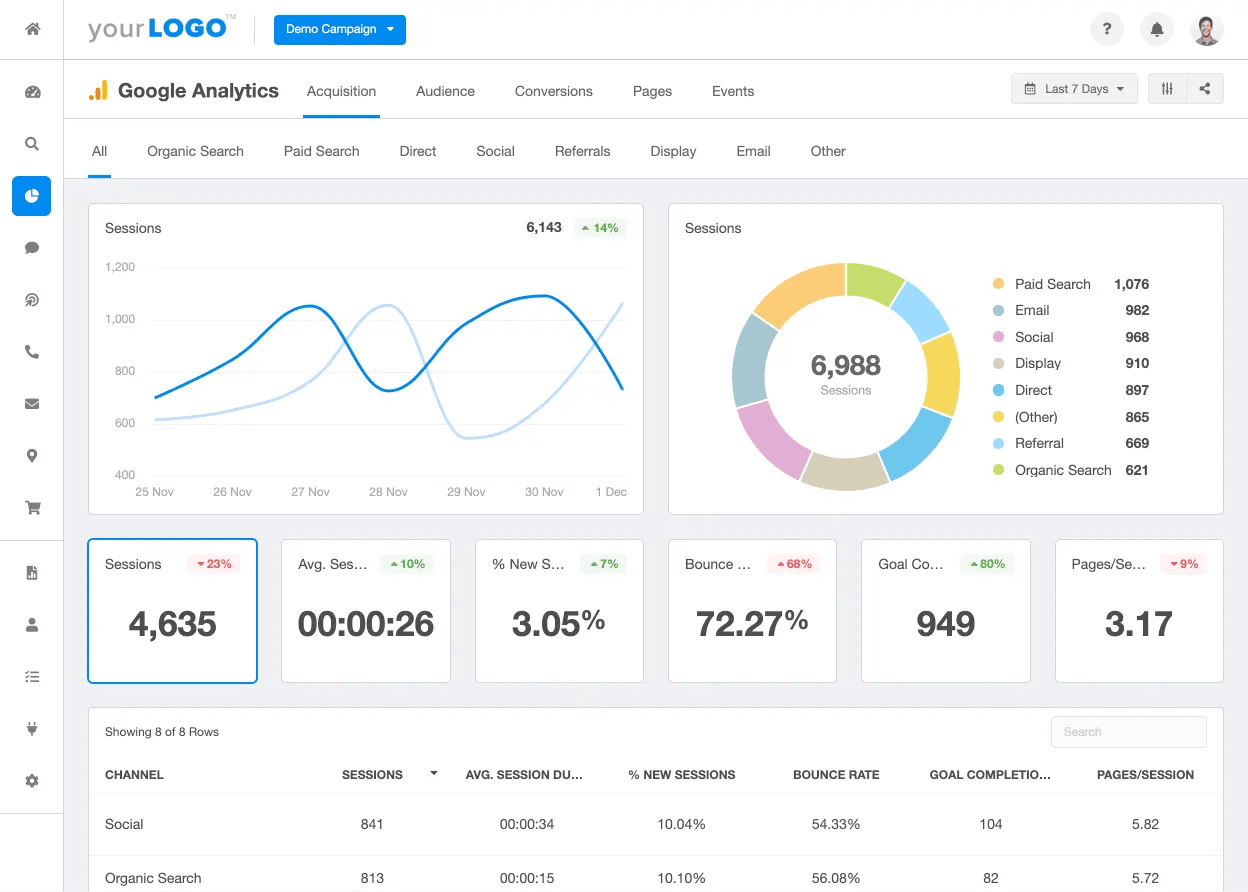
If you are a marketing agency with no time to spare on creating reports, Agency Analytics is the tool you need. It emphasizes streamlined reporting and comprehensive analytics, making it a popular choice for professionals who want to offer their clients a seamless reporting experience.
Why Choose Agency Analytics?
Bottom Line:
Agency Analytics excels in delivering streamlined and customizable reporting for marketing agencies. Its comprehensive integration and automation features make it a strong choice for agency-level SEO reporting, though its price may be less suited for individual users or small businesses.
Category 4: Measurement Tools
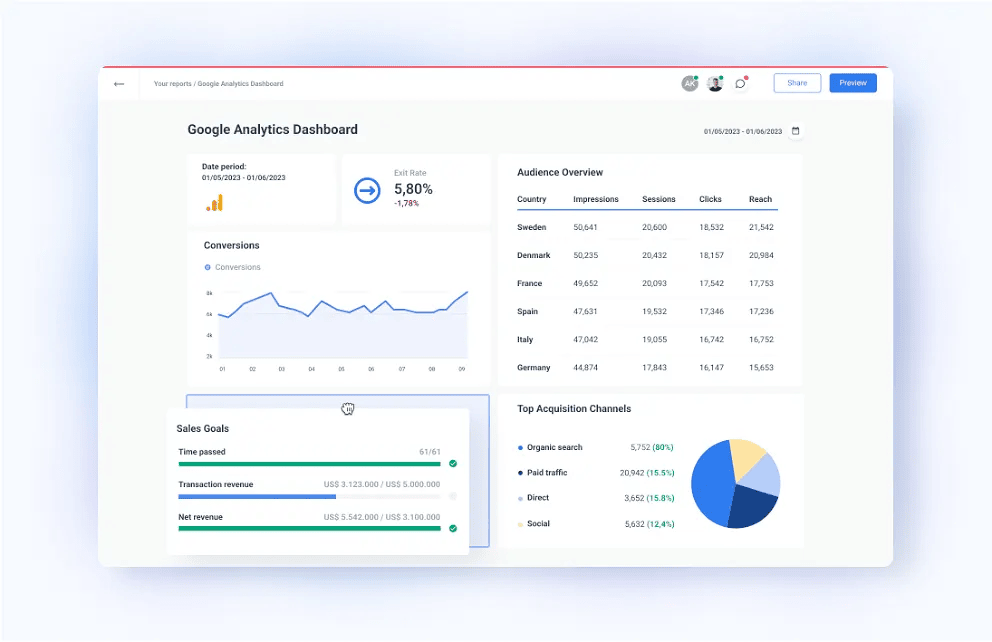
Google Analytics is a fundamental tool for website analytics and SEO measurement. You can use this free tool for tracking website traffic, user behavior, and various other metrics that are essential for understanding website performance.
You can also use Google Analytics to create reports using the “Custom Reports > +New Custom Report” feature.
Why Choose Google Analytics?
Bottom Line:
Google Analytics is a cornerstone in SEO measurement, offering extensive capabilities for tracking and analyzing website performance. While it is a powerful tool, its complexity and privacy considerations might be challenging for some users. It is most effective when used by those with a solid understanding of analytics.
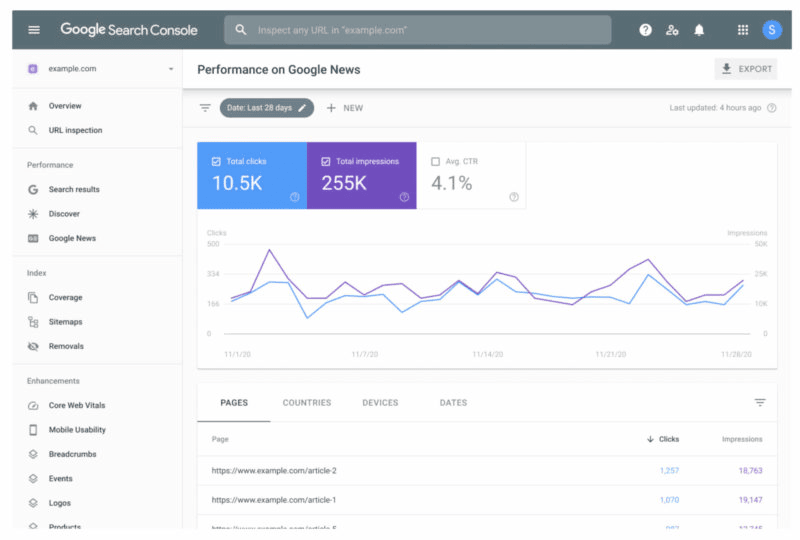
At its core, Google Search Console helps you understand your site’s performance in search engines, but it also helps you export data to create comparison reports. The tool reveals which search queries bring users to your client’s site, the frequency of your site appearing in search results (impressions), the number of clicks those results receive, and the overall click-through rate (CTR).
These metrics are vital for creating reports and showcasing your clients the growth of your SEO campaigns.
Why Choose Google Search Console?
Bottom Line:
Think of Google Search Console as your best friend. It’s like having a personal assistant who keeps you in the loop about how your site’s doing in Google searches. From checking out who’s visiting to fixing those pesky bugs, it’s your go-to for making sure your client’s sites are doing good.
Category 5: Projection Tools
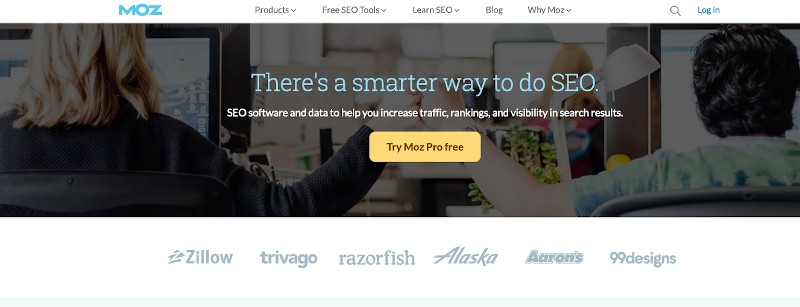
Moz ranks at the top when it comes to SEO forecasting tools. It offers you a comprehensive suite of features that aid in predicting and projecting SEO strategies. There is a built-in feature that lets you forecast data into Google Sheets. The overall interface of Moz is user-friendly, and you can quickly get the hang of it.
Why Choose Moz?
Bottom Line:
Moz is a versatile and powerful SEO tool, particularly effective in projecting the outcomes of SEO strategies. While it offers a range of features essential for SEO, its cost and complexity might not be suitable for all users, particularly those just starting in search engine optimization.
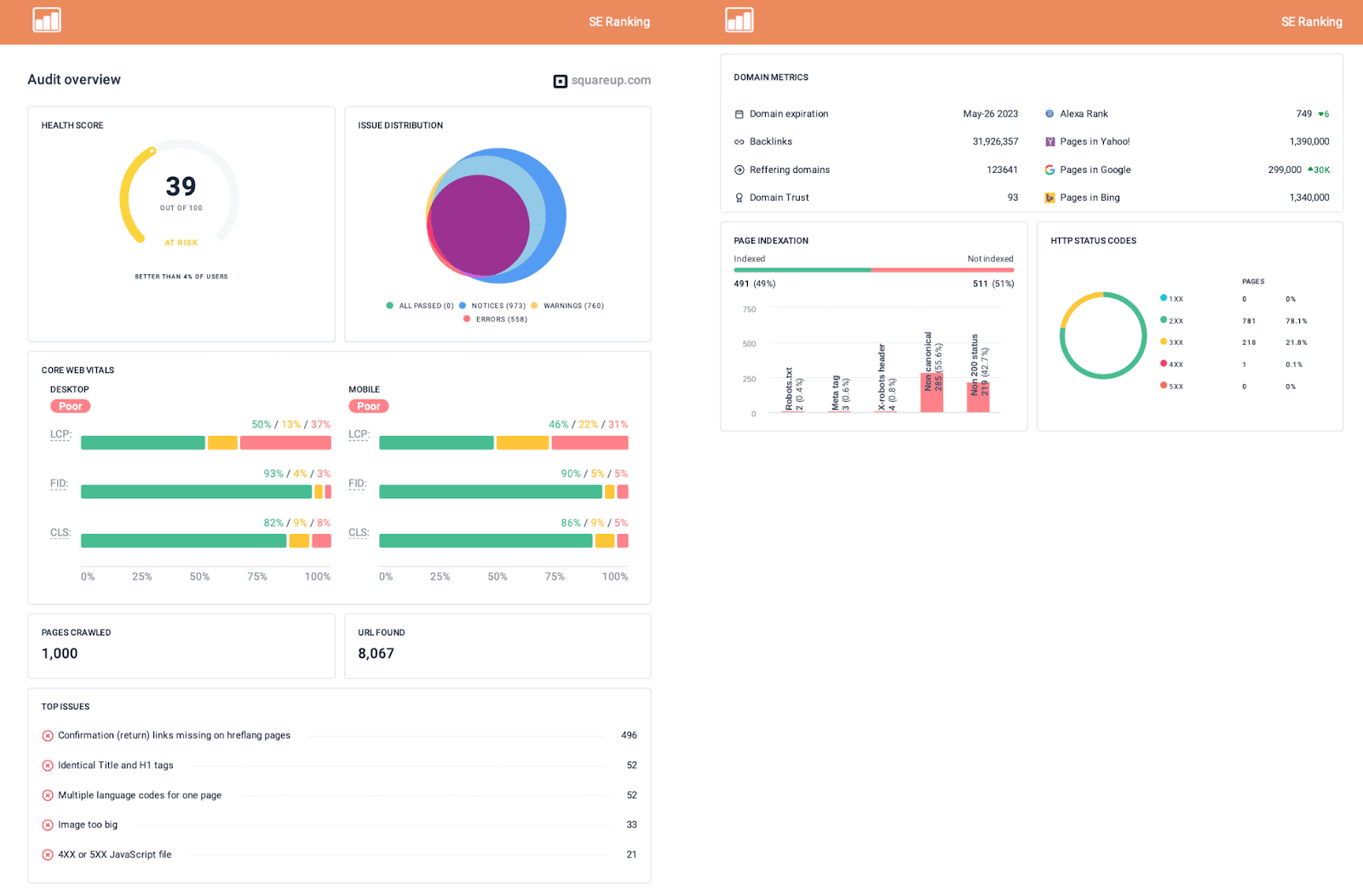
Another SEO projection tool is SE Rankings, which offers fantastic projections and lets you analyze various aspects of SEO strategies. The tool is highly accurate and has a user-friendly interface for ease of navigation.
You can quickly sign up with SE Rankings without a credit card to test its capability by opting for the free trial. There is also a demo account that shows visual representations of accurate data.
Why Choose SE Rankings?
Bottom Line:
SE Ranking stands out for its precise daily tracking and a broad range of SEO tools. Its versatility makes it suitable for various users, from small business owners to agencies. However, its pricing model and some limitations in data accessibility might be considerations for potential users.
Also Read: 15 Small Business Blogs To Follow For Biz Owners In 2023
Choosing an SEO reporting tool will have a direct impact on how you can showcase the results to your clients. If you are confused between multiple tools, here are some points that will help you funnel down the right option.
Go for a tool that provides precise and up-to-date information on key SEO metrics like keyword rankings, search volumes, backlink profiles, and competitor data. Remember, reliability in data reporting is important to make informed decisions.
A good tool offers comprehensive reporting capabilities covering various aspects of SEO, such as detailed analytics on website traffic, keyword performance, backlink analysis, and competitor insights.
I’d also recommend checking advanced features like historical data tracking, SERP feature tracking, and localized search results, which can offer deeper insights.
Integrating the tool with other platforms for exporting/importing data becomes easier. For example, some SEO tools do not let you download the reports in a visual format. In this case, you can transport the data to a third-party platform like Looker Studio.
The tool should be regularly updated to reflect the latest SEO trends and algorithm changes. Do not overlook customer support, as you might need technical assistance for troubleshooting bugs and glitches.
Always prefer an SEO reporting tool that is scalable and can accommodate the growing needs of your business. Features like multi-domain tracking and extensive keyword databases are important for scaling operations.
Some SEO tools are expensive and cost as much as $200 per month. If you are in the initial stages of your career as an SEO marketer, you can choose tools that are affordable. Some tools like Semrush even offer a free trial (in case you need to test the tool before investing your time and money into it).
There are various keyword ranking report tools, technical SEO audit tools, keyword research tools, and SEO reporting tools. They are sometimes included in a single comprehensive unit.
The key distinction between SEO reporting tools and regular SEO tools is that reporting tools are created specifically to generate crucial details about the status of your SEO over time, contrary to offering only keyword research and SEO strategy.
Reports are a starting point for analyzing your SEO campaign with customers and team members. It is essential to identify core problems and predict outcomes because it allows you to track long-term growth (or decline).
The following are some of the parameters that you can assess using SEO reports:
Reporting tools stand out because they can seamlessly evaluate your website against competitors. Bluntly put, it’s almost like having a mole on every competitor’s website all the time.
This is extremely effective because you can:
Final Thoughts:
These are the top SEO reporting tools you can use to create and share reports with your clients. Make sure to choose a tool after considering all the ins and outs, such as the pricing and platform integration.
If you ask me for a recommendation, I’d suggest SEMrush for its comprehensive features. It is affordable compared to Arehfs, and there is a dedicated option for reporting. You can begin by getting its free trial to determine if the tool ticks all the boxes of your requirements.
Additional Articles
10 Premier SEO Reporting Tools For Agencies And Marketers
As a marketer or SEO agency, you understand the nuances of search engine optimization, but your c...
04.29.23
IF NOT NOW, THEN WHEN?
BOOK A CALL TODAY