For SEO Agencies & Consultants…
MANAGED SEO
With our DFY Managed SEO get a hands free experience to get your website ranked on the first page of Google, leaving you to have more time for doing what you are good at i.e, running your business.
Learn MoreMONTHLY MANAGED LINK BUILDING
With our proven monthly link building process, you get guaranteed results for your website to dominate your competition in the organic rankings.
Learn MoreDFY CUSTOM OUTREACH
Get high-authority permanent contextual backlinks from relevant and niche specific websites with our Done-For-You Custom Outreach service
Learn MoreLOCAL SEO
We help you to optimize your local SEO to get more people in your area to be able to find your business and thereby converting more sales.
Learn MoreBUY BACKLINKS
High-Quality DIY backlinks to buy off the shelf, with a full range of different types of links to choose from.
Learn MoreWHITE LABEL SEO
With our expertise in SEO, let us do the heavy lifting and deliver results for you while you chill & enjoy your freedom.
Learn MoreSeo Audit
With our in-depth SEO audit services, we quickly identify the SEO errors, gaps, and barriers that hold your rankings back.
Learn MoreSEO Consulting
Consult with our SEO & sales expert for a well-researched & detailed strategy that not only helps your website rank but also drives quality traffic & sales.
Learn More